Quotex Deposit
A well-known online trading platform called Quotex gives users a simple way to access a variety of financial instruments. The first step in beginning your trading career is making a deposit into your Quotex account. This manual will walk you through the process of making a deposit on Quotex, making sure that everything goes smoothly and securely.

Deposit in Quotex via Bank Transfer
Select countries across the world can deposit funds into their trading accounts by bank transfer. Bank transfers have the advantage of being easily accessible, quick, and safe.1. In the upper right corner of the tab, click [Deposit].

2. Choose Bank Transfer as your payment option.
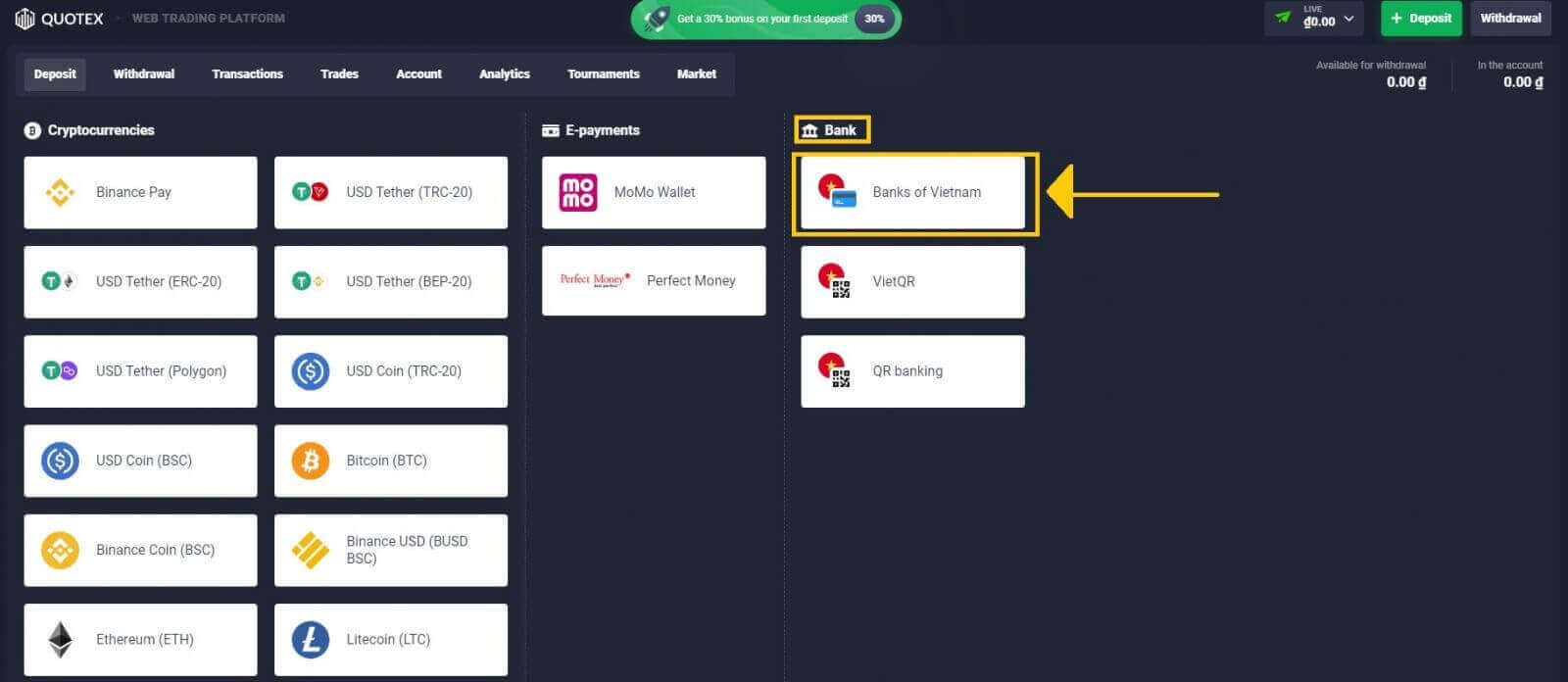
3. Enter the deposit amount, choose your bonus, and press the "Deposit" button.
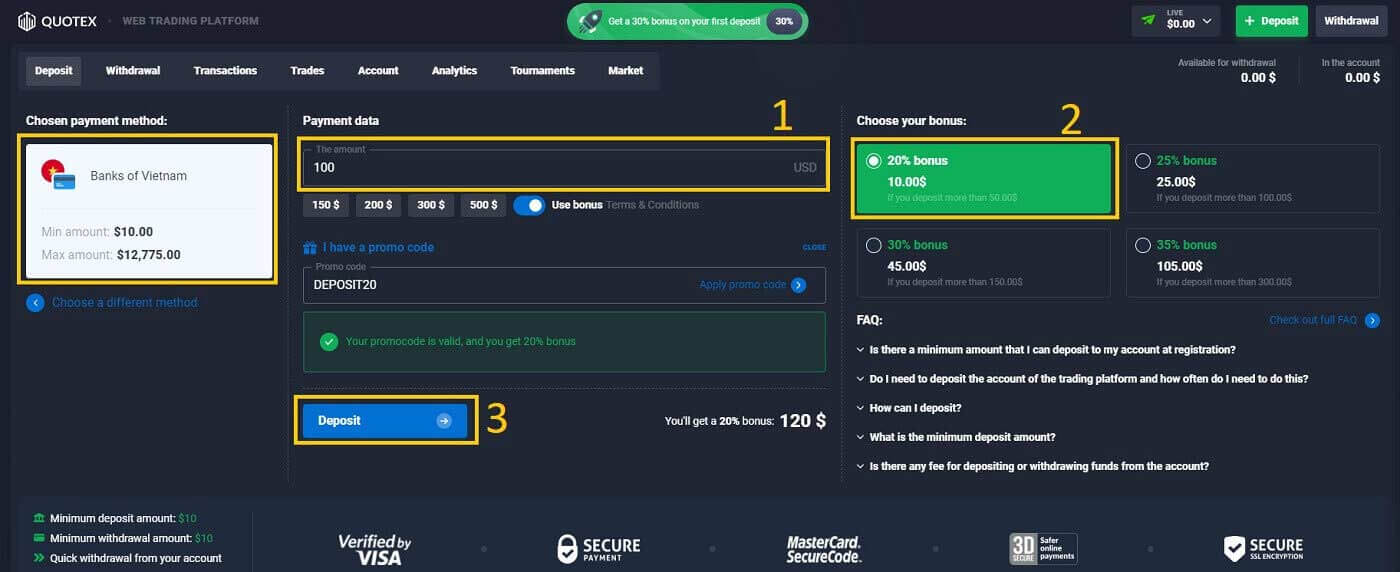
4. Select your bank and press the "Pay" button.
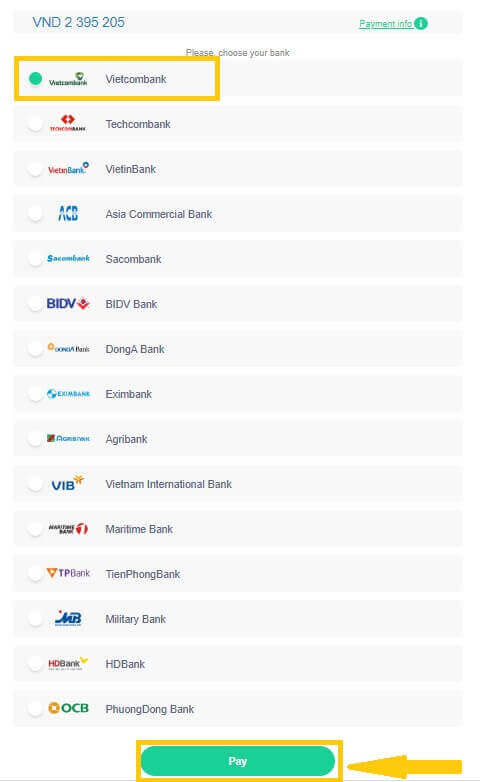
5. To transfer funds, use your bank’s web service (or visit your bank), and click [Continue]. Carry out the transfer.

Deposit in Quotex via Cryptocurrencies
In this example, we’ll deposit BTC from another site into Quotex. You may deposit money at Quotex using cryptocurrency by following these simple steps:1. Select the green "Deposit" button.

2. Choose a cryptocurrency to deposit, such as Bitcoin (BTC).
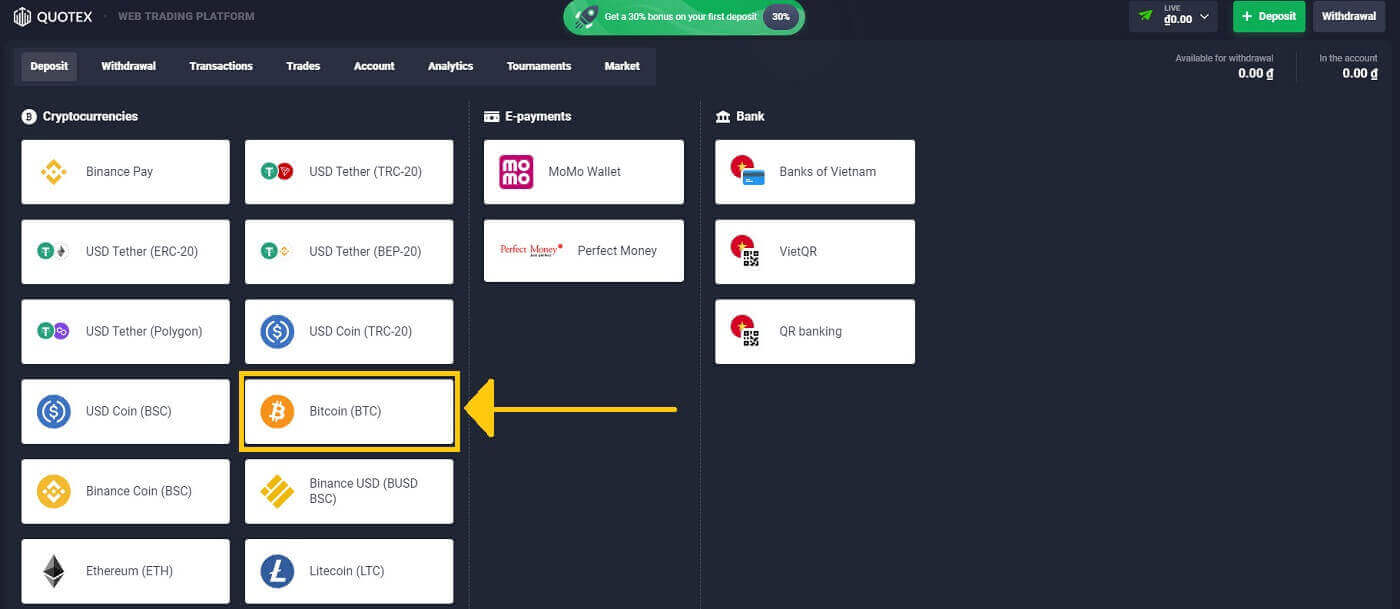
3. Select your bonus and input the deposit amount. Then, press the "Deposit" button.
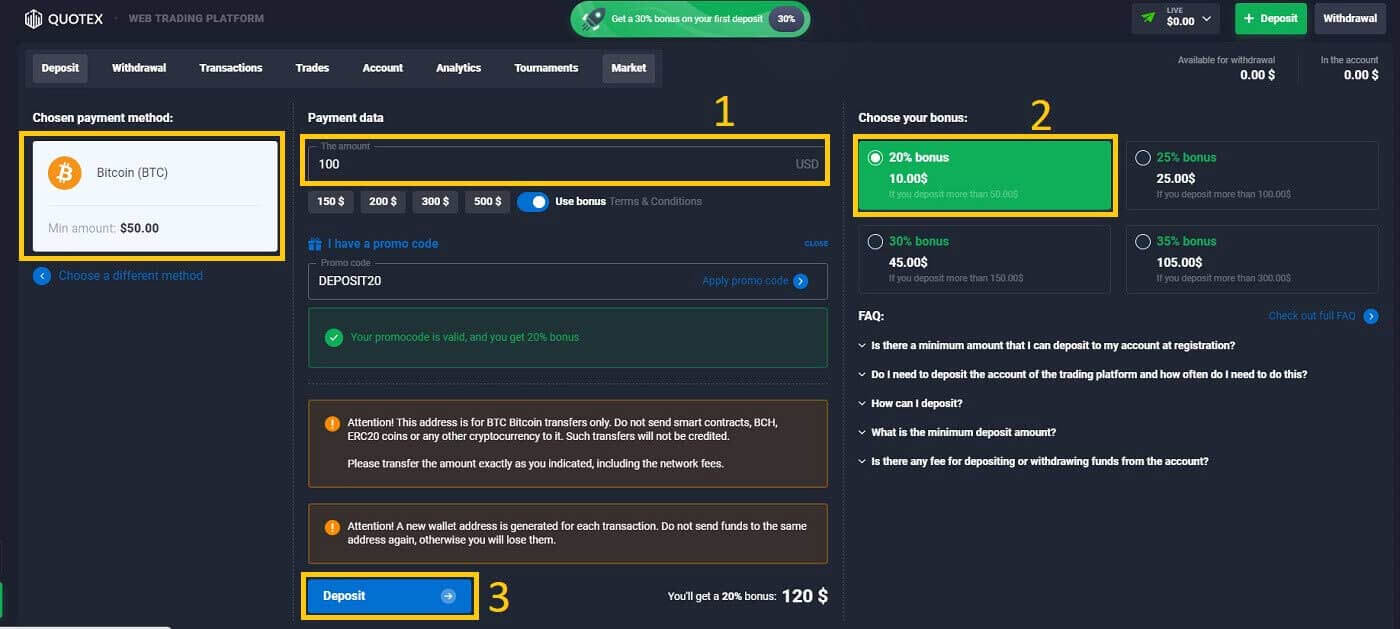
4. For deposits, use Bitcoin.
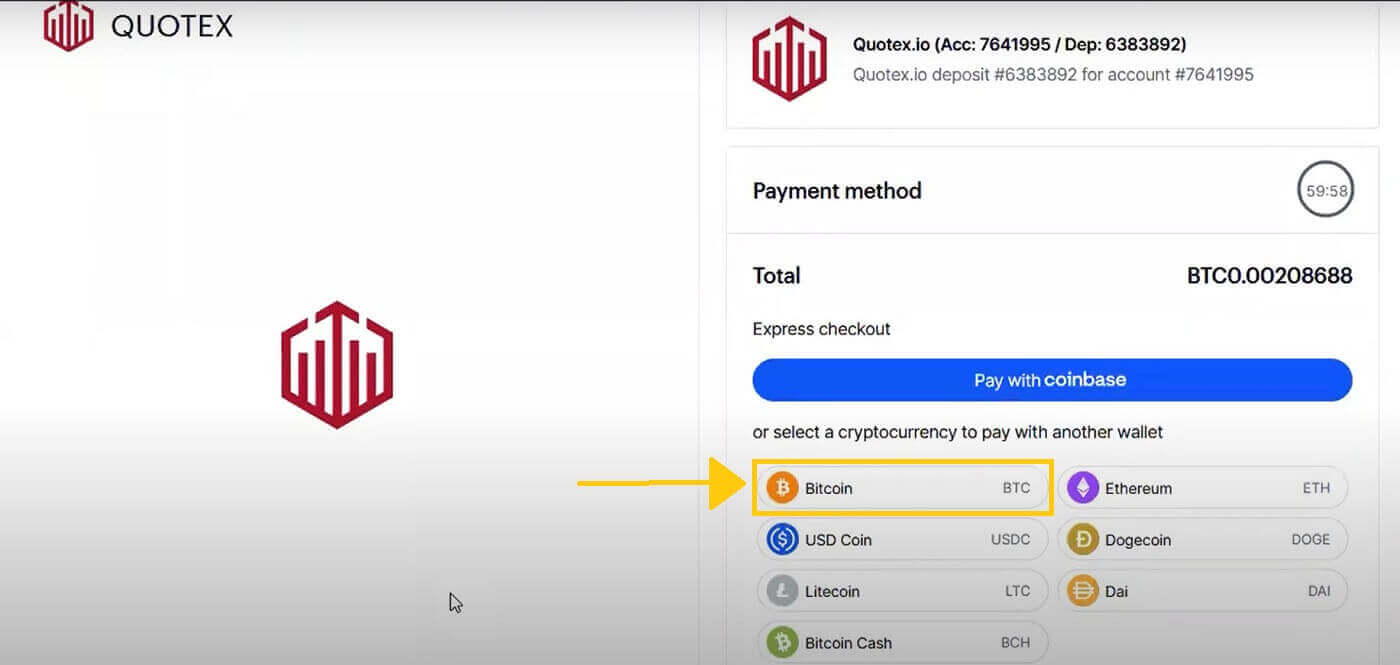
5. Copy your Quotex deposit address and paste it into the address area of the platform from which you want to withdraw cryptocurrency.
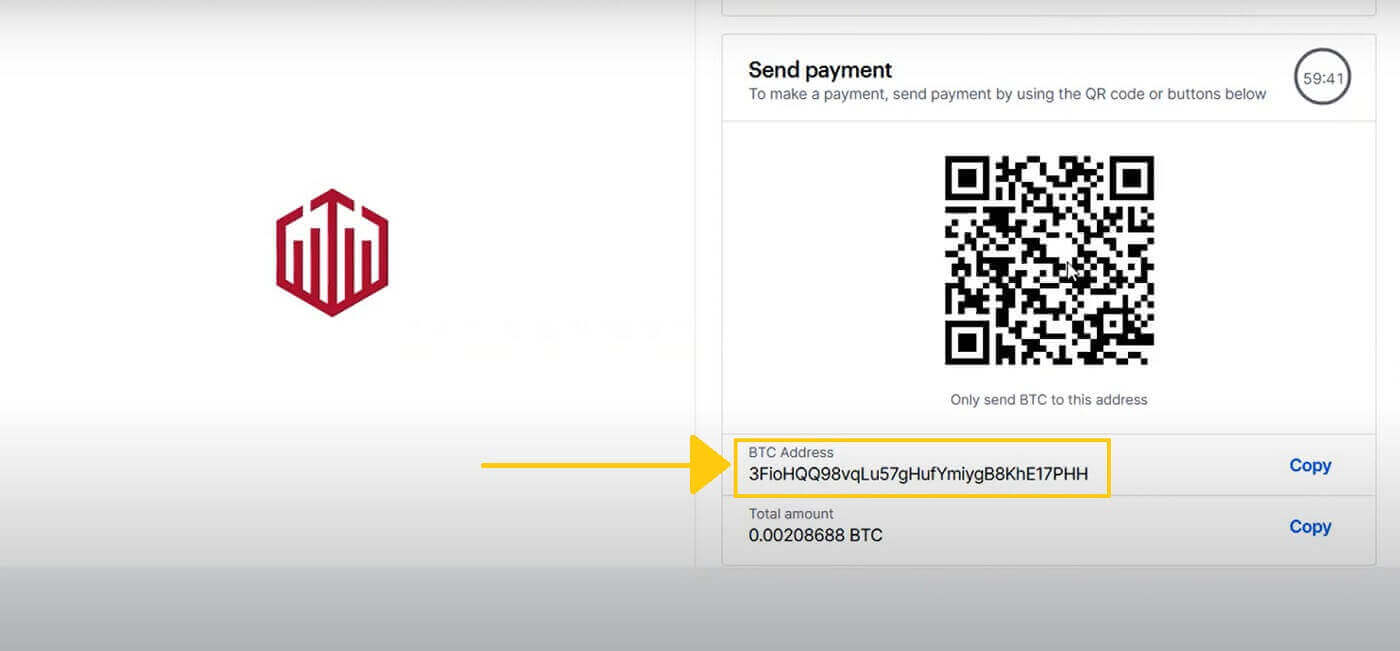
6. You will receive the notification "Payment Complete" once it has been properly sent.
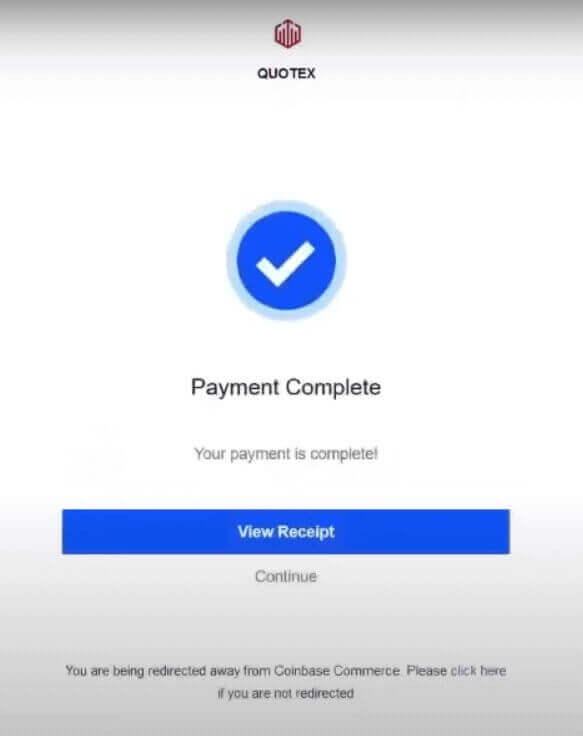
Deposit in Quotex via E-payments
E-payments are a common electronic payment option for quick and safe transactions all over the world. You can use this payment option to top up your Quotex account completely free of charge.1. Open the trade execution window and click the green "Deposit" button in the tab’s upper right corner.

2. Following that, you must select a method for depositing funds into your account. Select "Perfect Money" as your payment option.
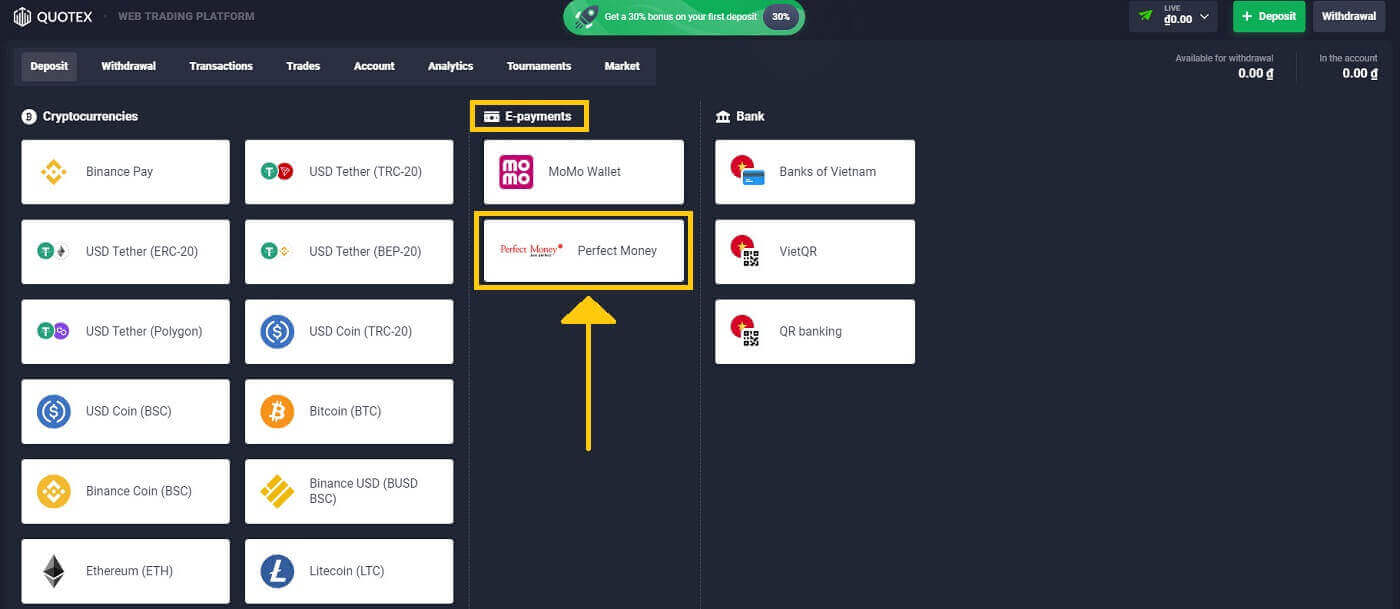
3. Enter the amount of the deposit. Then, click "Deposit".
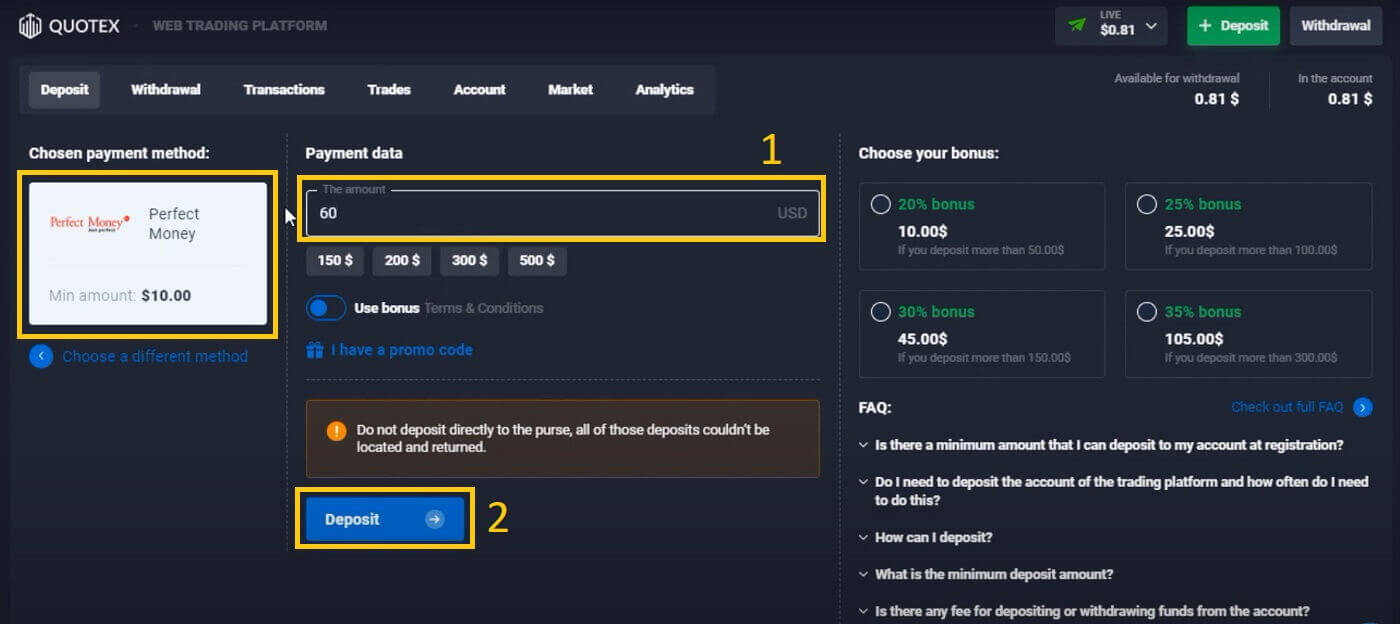
4. Choose your preferred payment option and click "Make payment"
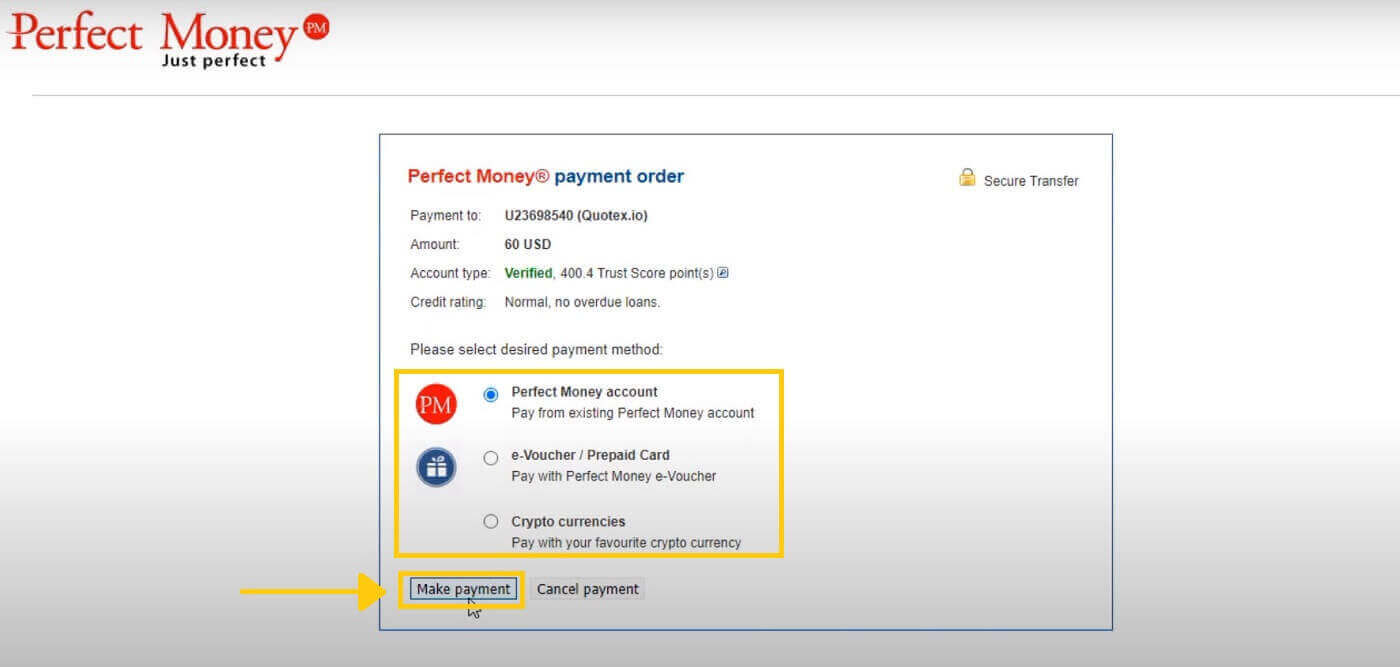
5. Fill out the form by entering the requested payment information and clicking the "Preview payment" button.
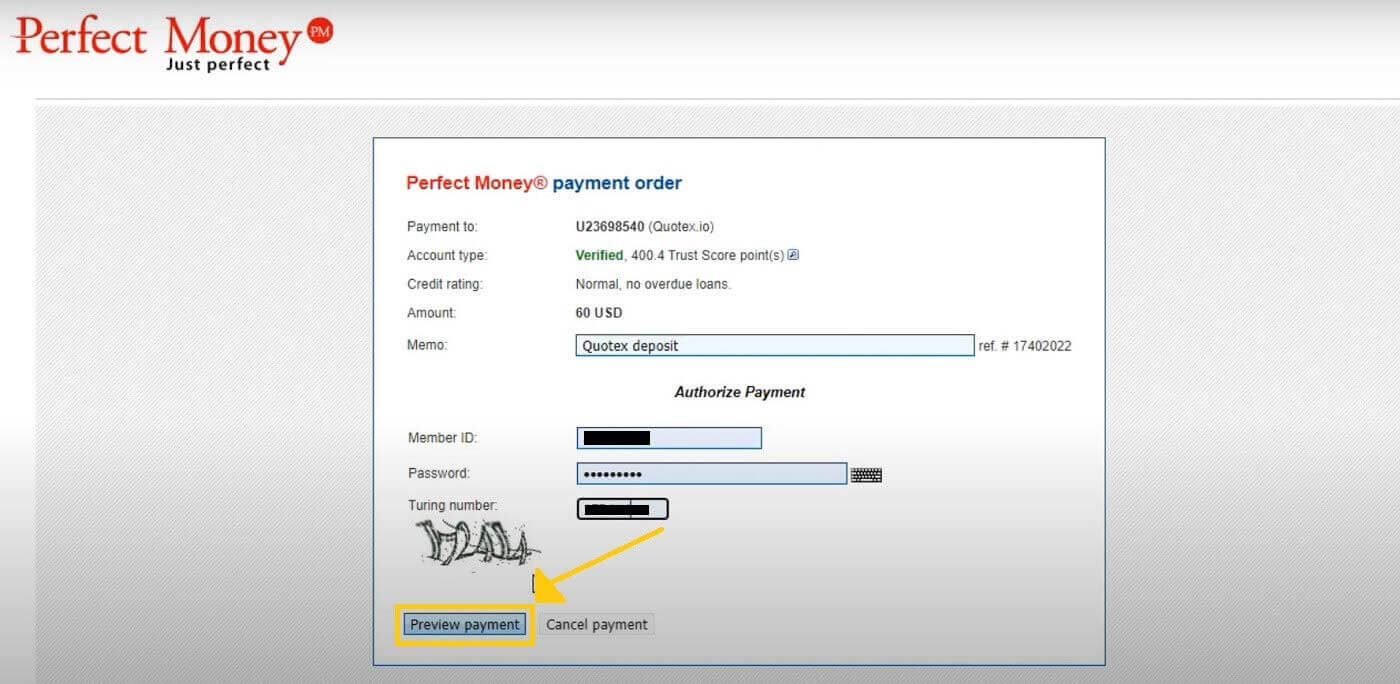
6. Choose the Account to pay from and click Confirm Payment.
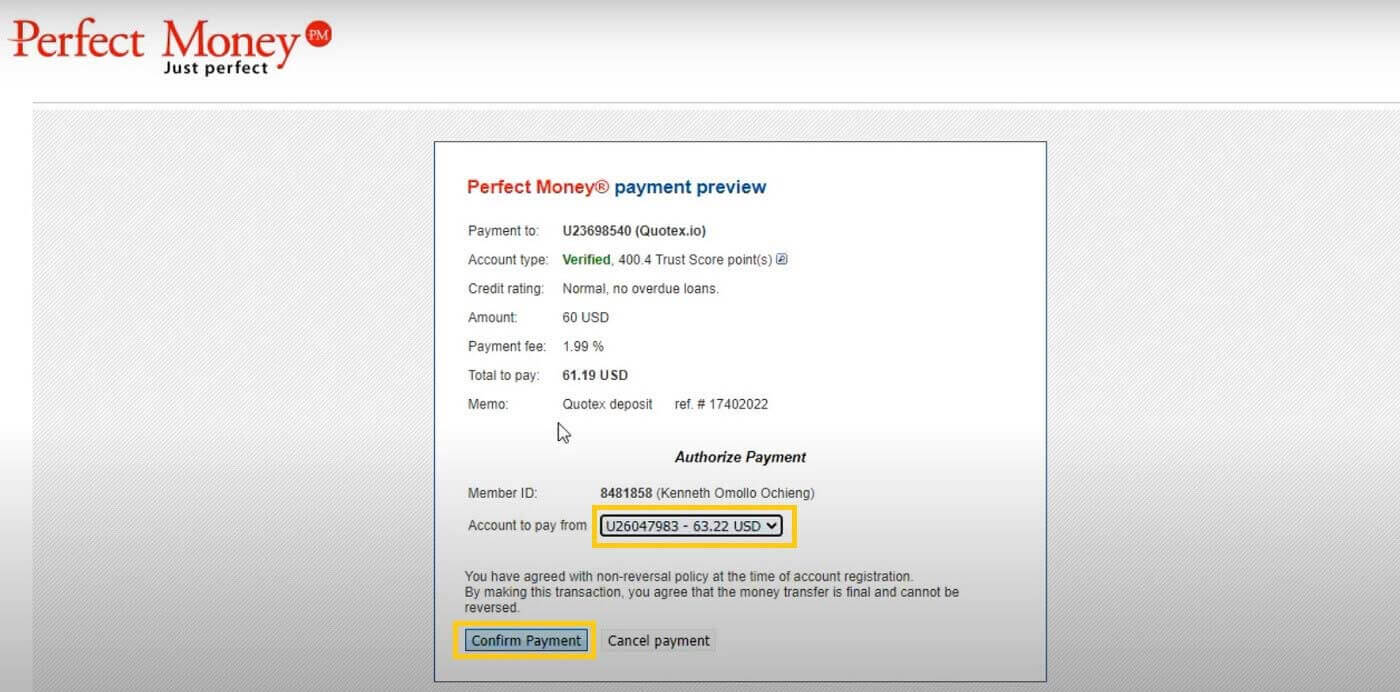
7. Check the information payment and click Continue.
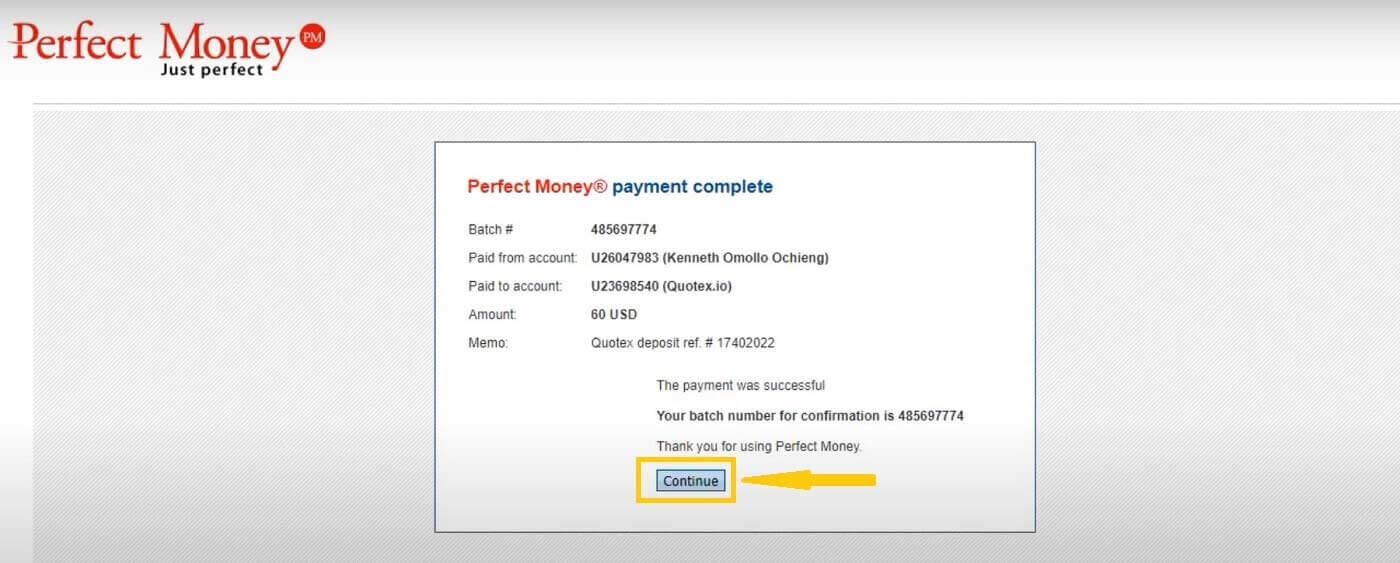
8. Deposit was successful, enter OK, close.
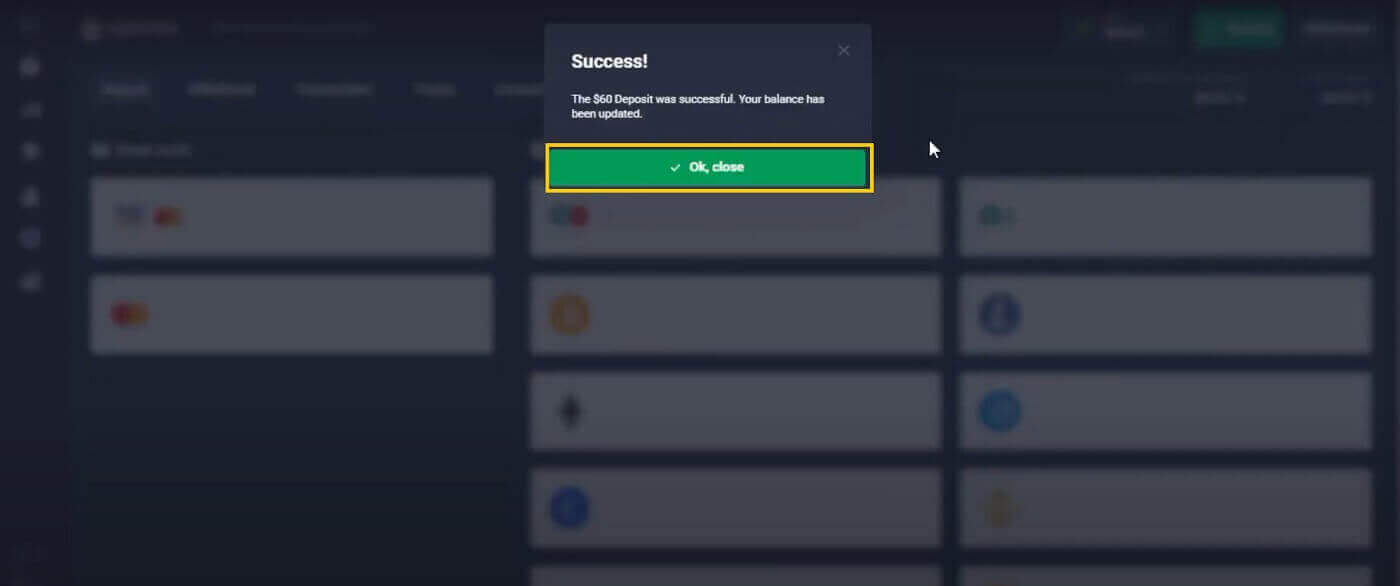
9. Your balance has been updated. Check your live account.
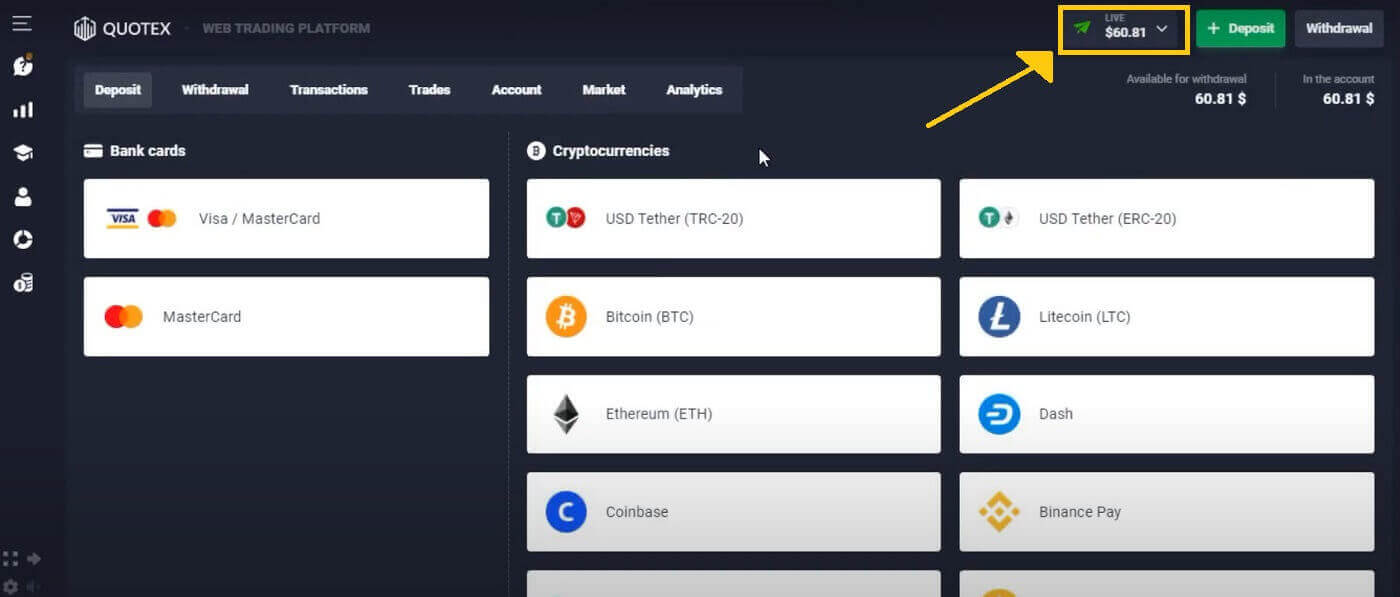
Frequently Asked Questions (FAQ)
Is there a minimum amount that I can deposit to my account at registration?
The benefit of using the Company’s trading platform is that you can open an account without making a sizable initial deposit. By making a little initial investment, you can begin trading. The required down payment is 10 US dollars.
Do I need to deposit the account of the trading platform and how often do I need to do this?
You must create a personal account in order to engage with digital choices. You will undoubtedly need to pay a deposit equal to the cost of the purchased options in order to complete real trades.
Only the company’s training account (demo account) can be used to begin trading without using actual money. This kind of account is made available without charge in order to show how the trading platform works. With the aid of such an account, you may test different approaches and plans, practice buying digital options, comprehend the fundamentals of trading, and assess your degree of intuition.
Does it cost anything to deposit or withdraw money from the account?
The business does not impose any fees on customers for deposits or withdrawals.However, it is important to remember that payment systems are free to set their own fees and apply their own exchange rates.


