Quotex Open Account

How to Open Quotex Account using Email
1. Visit the Quotex website. The page containing the sign-up form will appear after you click the [Sign up] button in the upper right corner.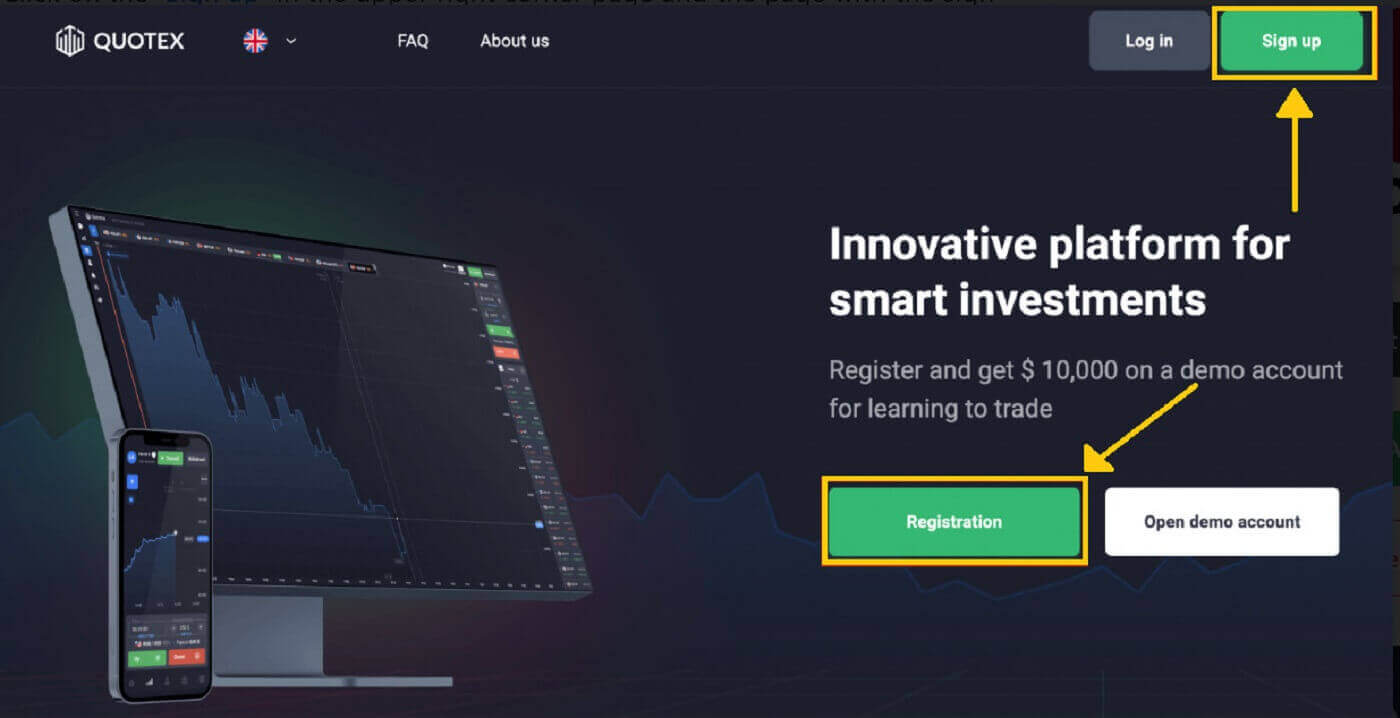
2. To open account, complete the steps below and click the blue "Registration" button.
1. Enter a valid email address and a secure password.
2. Select a currency in which to deposit and withdraw funds.
3. Read and agree to the "Service Agreement" before checking the box.
4. Enter Registration.
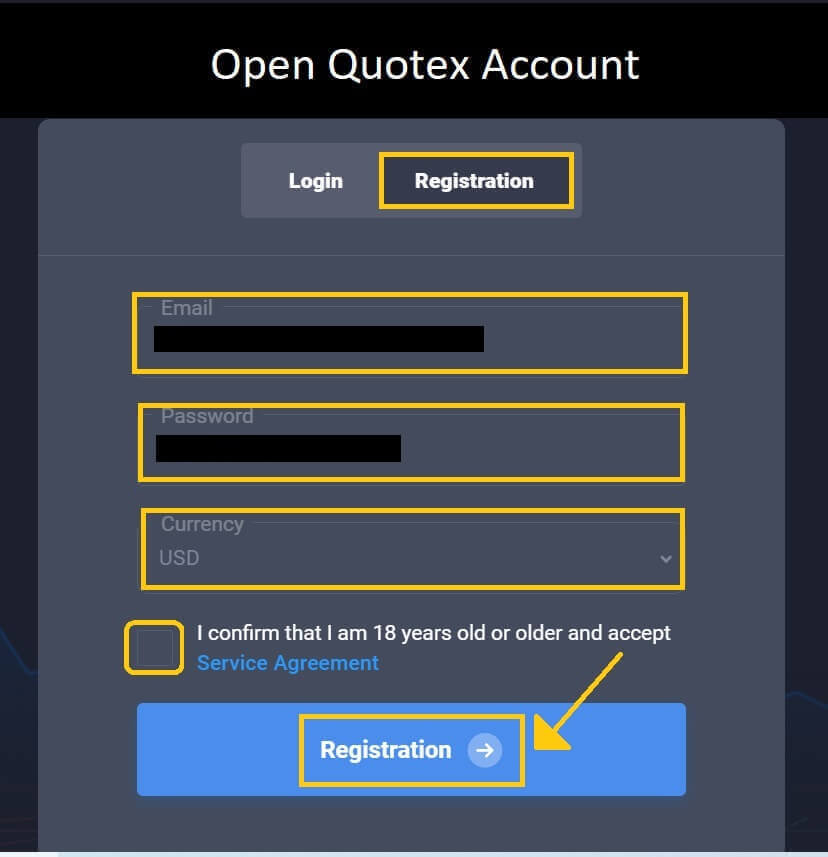
Quotex signup is incredibly simple and takes very little time. You can trade on a real account after depositing. Click the green "Top up with 100 $" button to deposit and trade with a real account.
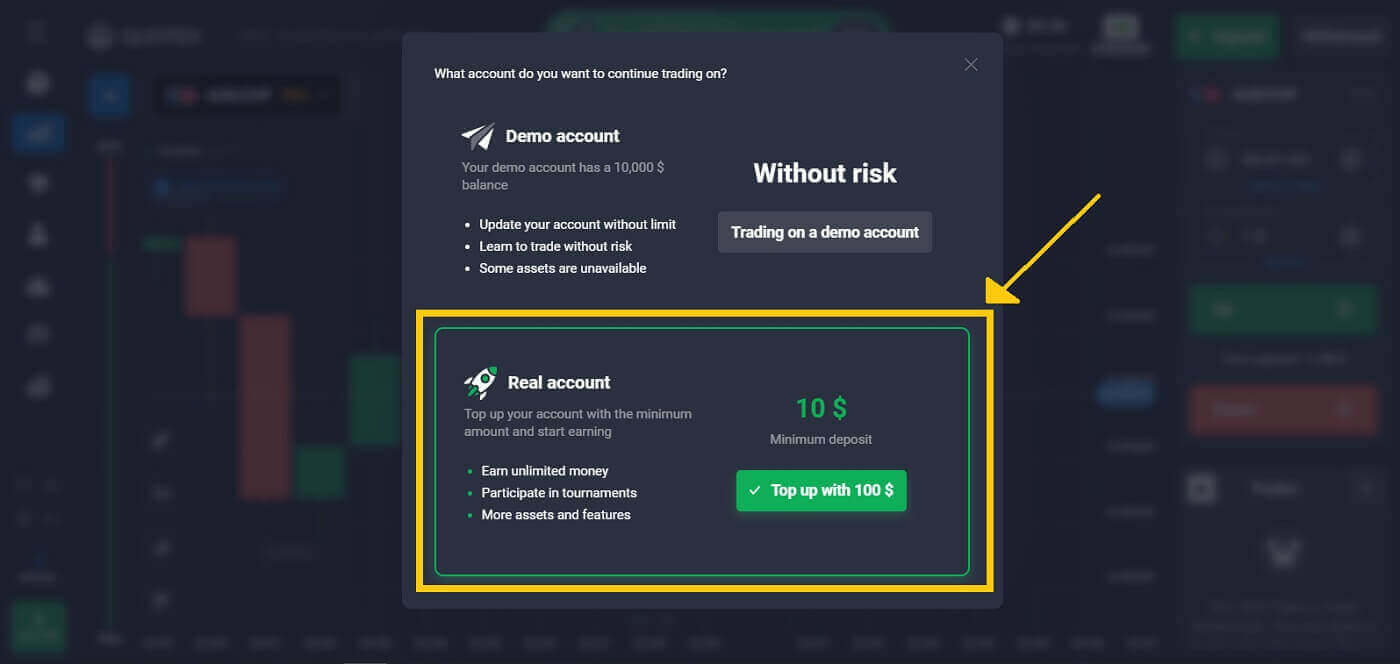
To open a demo account, you no longer need to register. With $10,000 in a Demo account, you can practice as much as you want for free.
We encourage you to practice demo trading before making a real deposit. Remember that more practice equals more chances to make real money with Quotex. Click the "Trading on a Demo Account" button to begin trading with the Demo account.
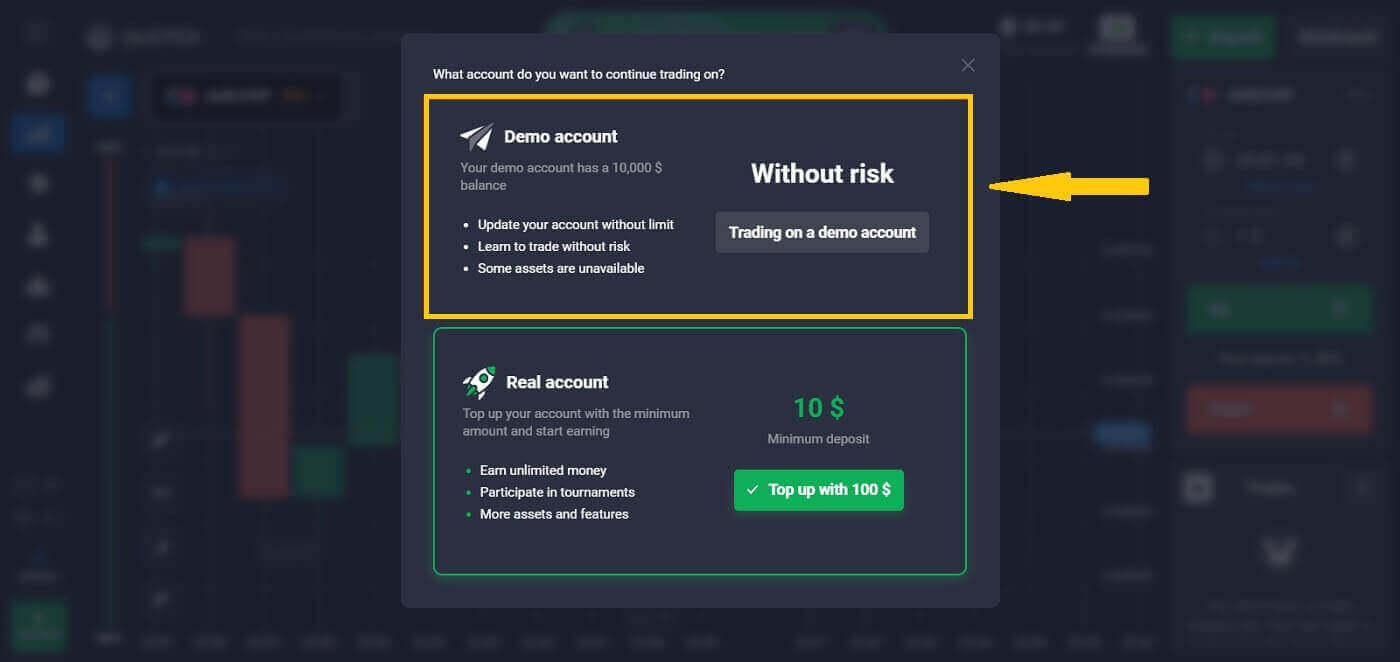
A demo account allows you to practice your trading skills on multiple assets and experiment with new mechanics on a real-time chart without risk.

How to Open Quotex Account using Google
You can also create a Quotex account using Google. Please follow these steps if you want to do so:1. Go to Quotex and then click [Sign up] at the right corner of the top.
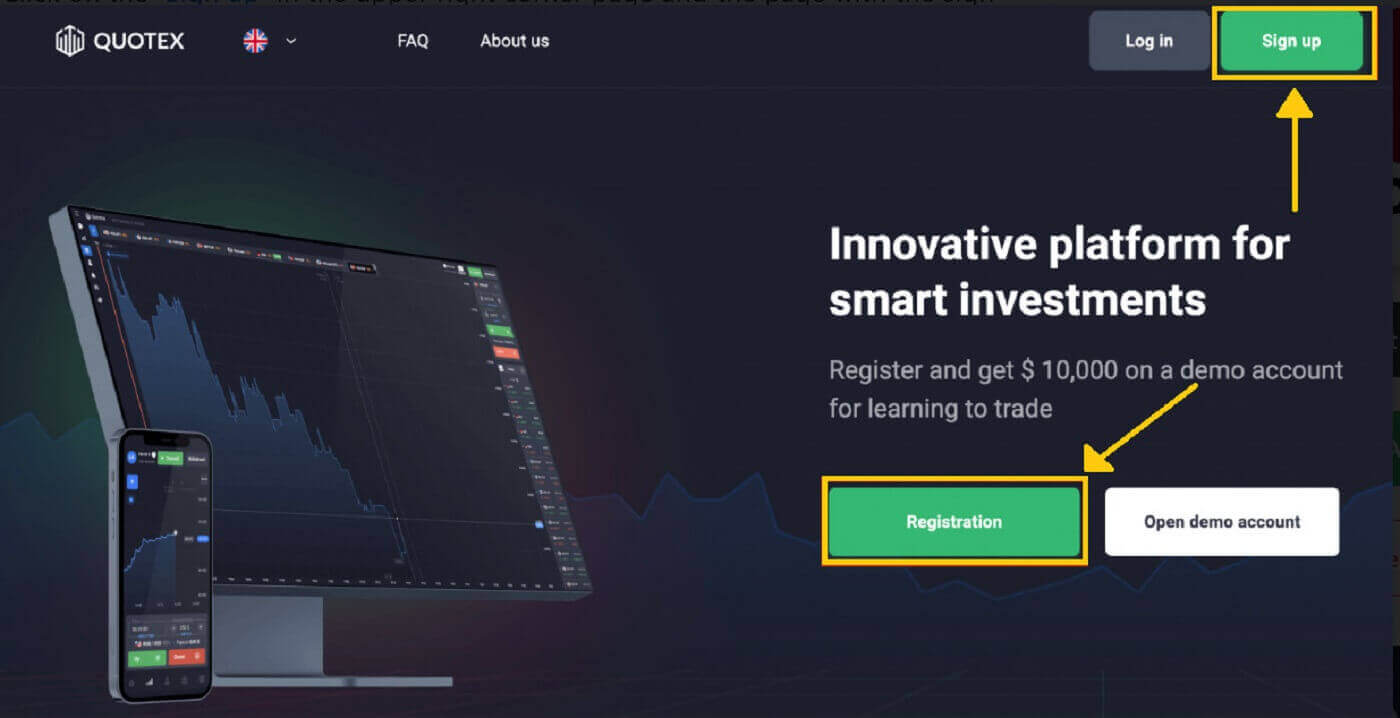
2. Click on the Google button.
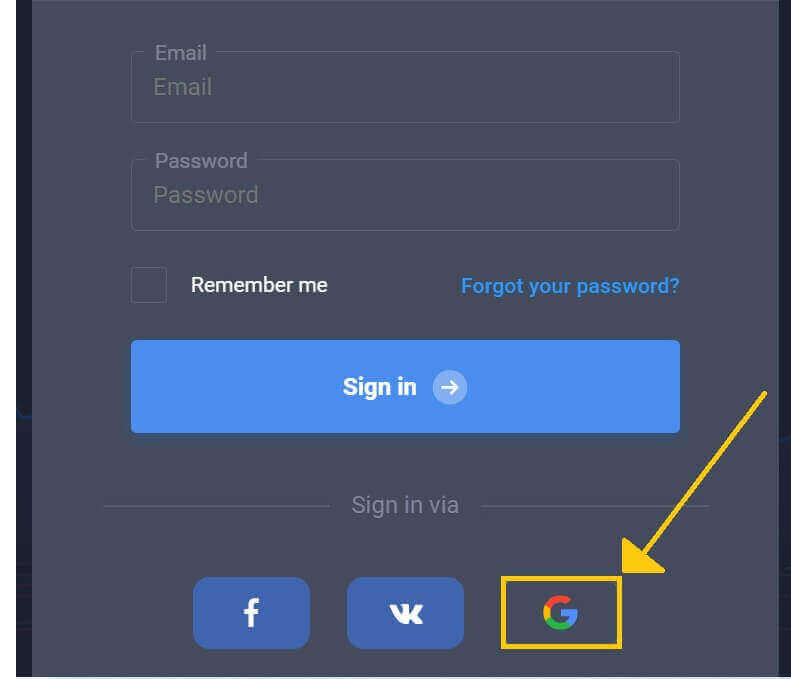
3. The Google account sign-in window will appear; input your email address or phone number and click "Next".
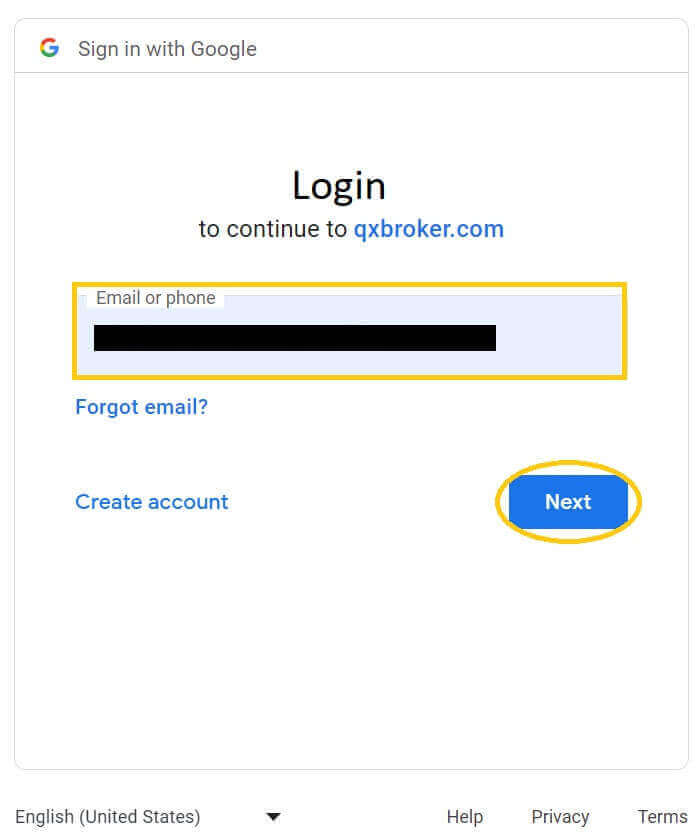
4. Then, input your Google account password and press the "Next" button.
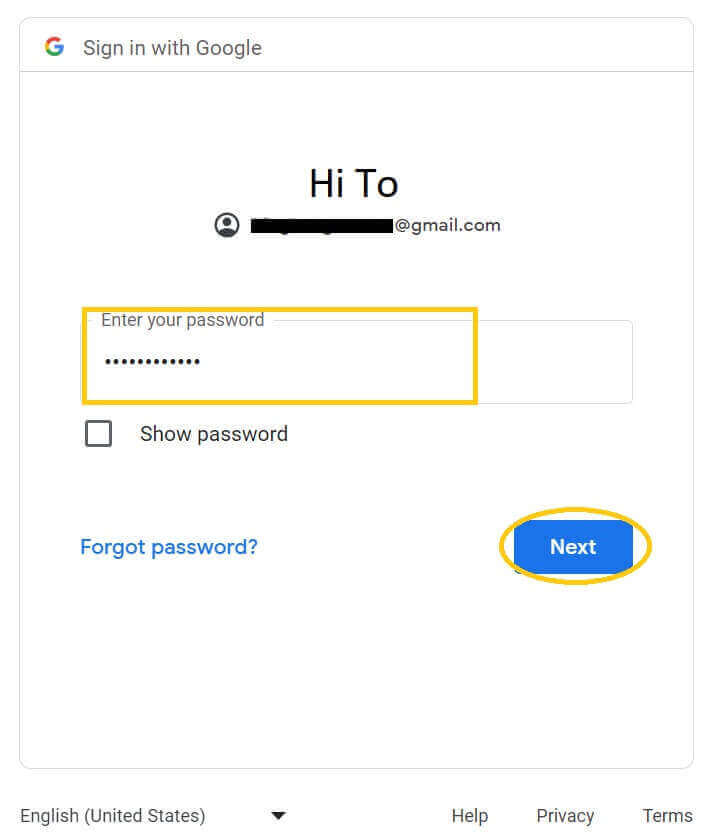
Following that, simply follow the instructions emailed to your Google account and you will be directly linked to the Quotex platform.
How to Open Quotex Account using Facebook
You can also sign up for an account using your personal Facebook account, which is simple to do:1. Navigate to Quotex website and then click the [Sign up] button in the upper right corner.
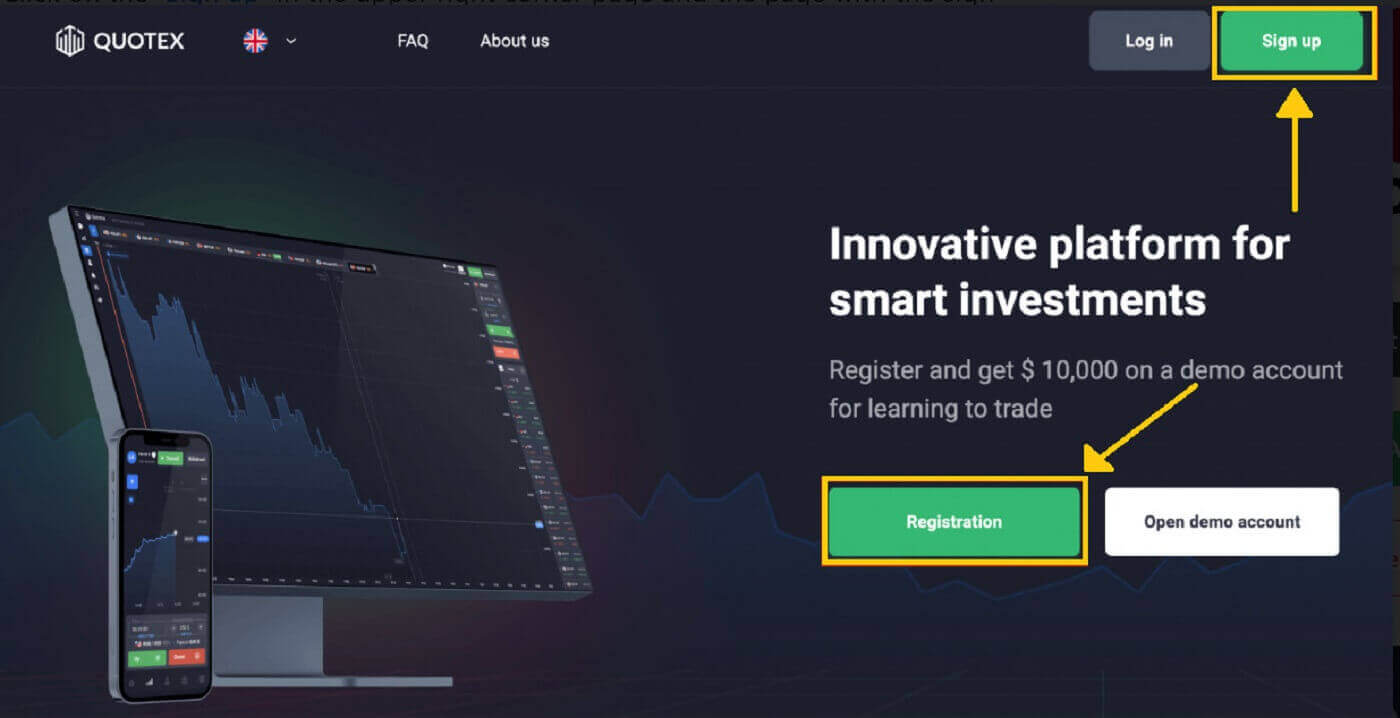
2. Choose the Facebook button.
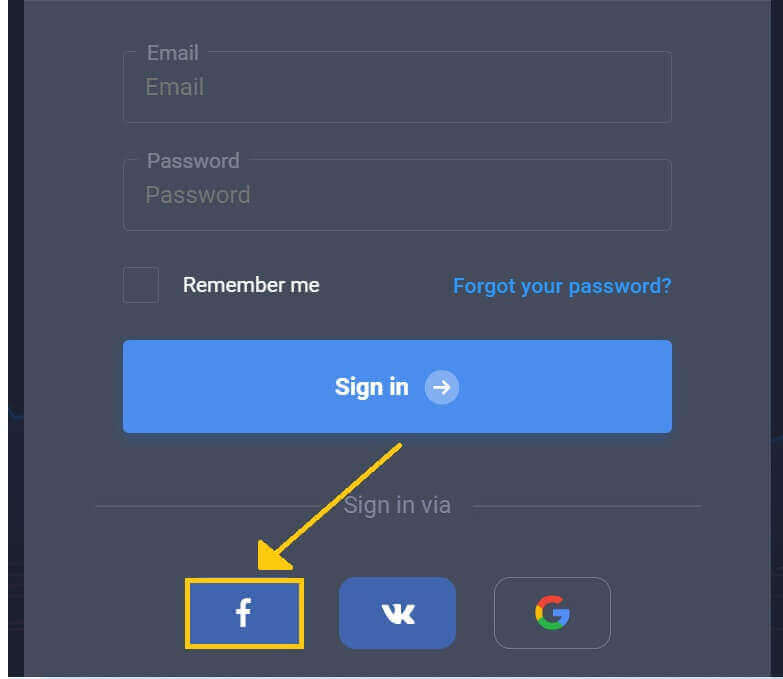
3. The Facebook login window will be opened, where you will need to do
1. Enter the email address you used to register on Facebook.
2. Enter your Facebook account password.
3. Click Log in.
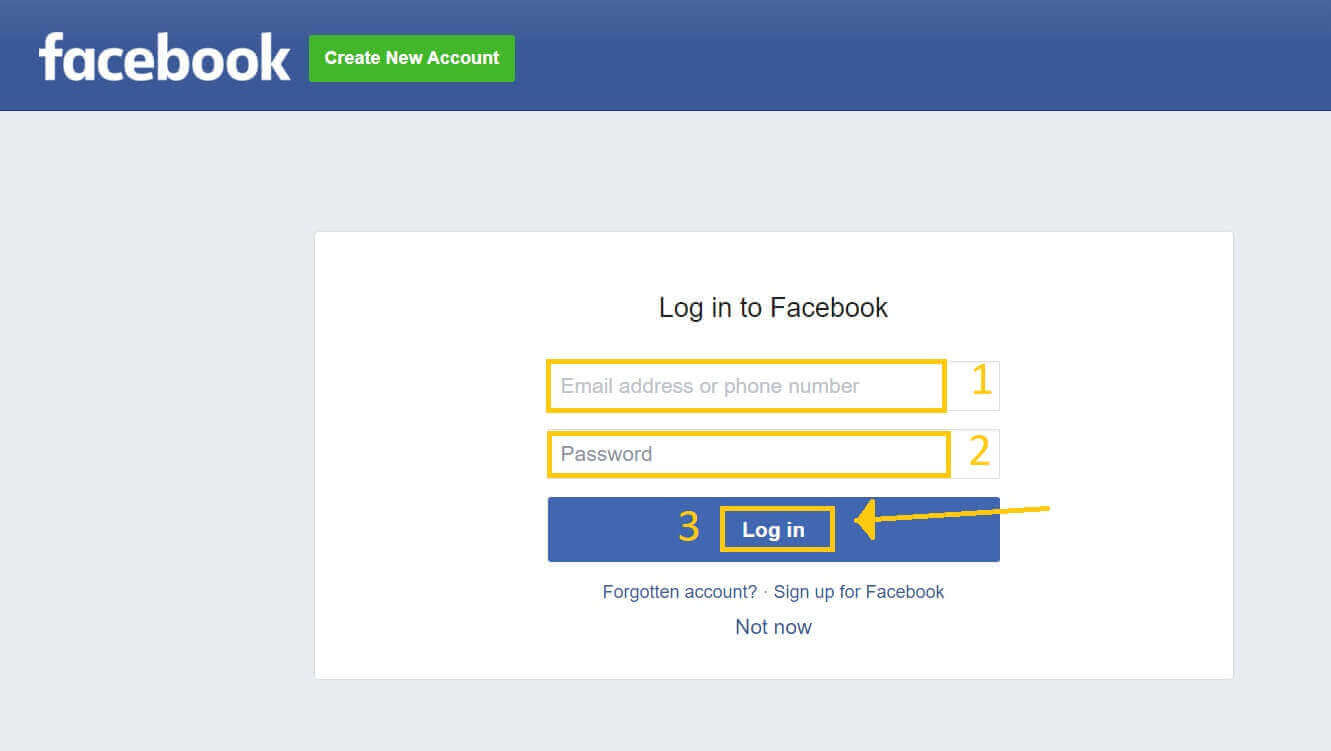
After that, you will be automatically redirected to the Quotex platform.
Frequently Asked Questions (FAQ)
Is the download of the program to a computer or smartphone required?
No, it is not required. You just need to register on the Company’s website in the presented form and open an individual account.
Why can’t I receive emails?
If you didn’t receive your email, you can try the following steps:1. Check whether you can send and receive emails normally in your Email Client;
2. Please make sure your registered email address is correct;
3. Check whether the equipment for receiving emails and the network is functioning;
4. Try looking for your emails in Spam or other folders;
5. Set up the whitelist of addresses.


