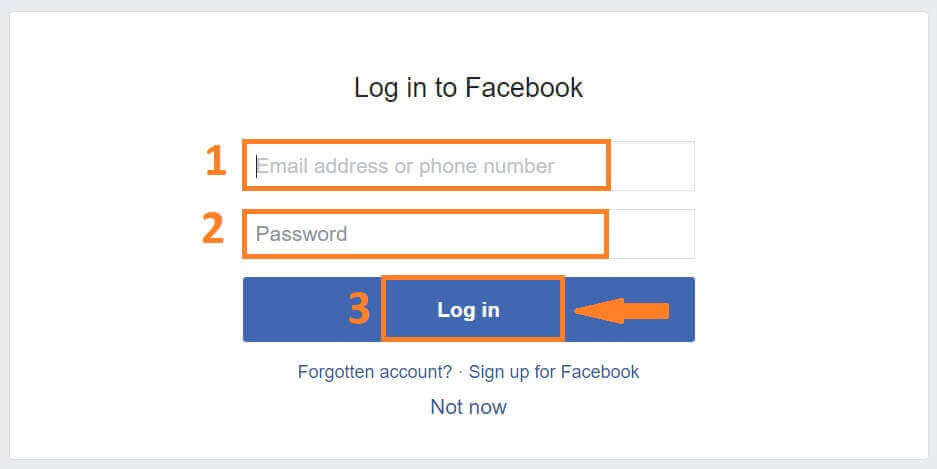Quotex Sign Up Process: How to Create Your Account

How to Sign up for a Quotex Account with Google
1. Go to Quotex and then click [Sign up] at the right corner of the top.
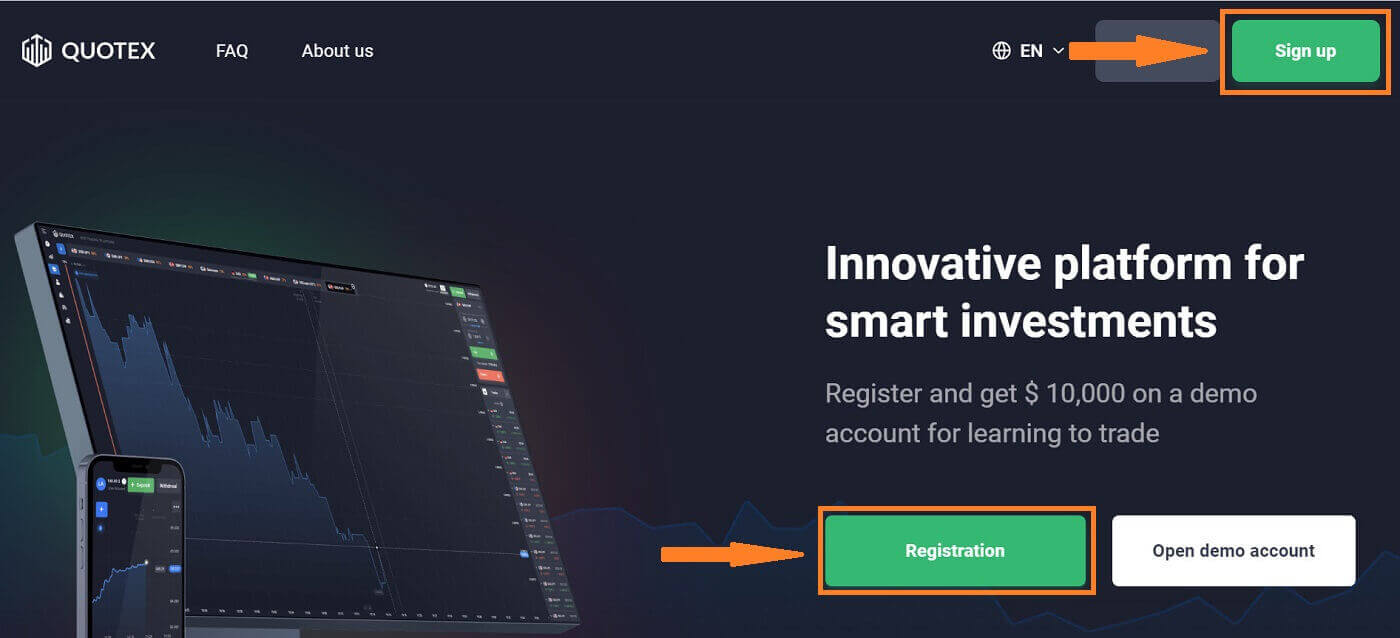
2. Select the Google button.
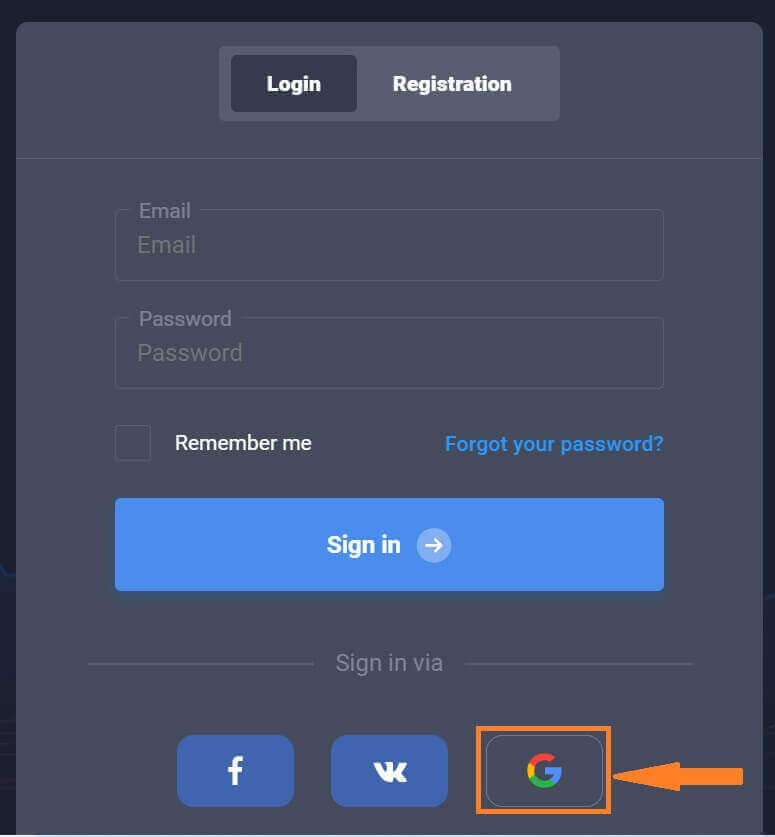
3. The Google login page will appear; enter the email address you used to register with Google and click [Next].
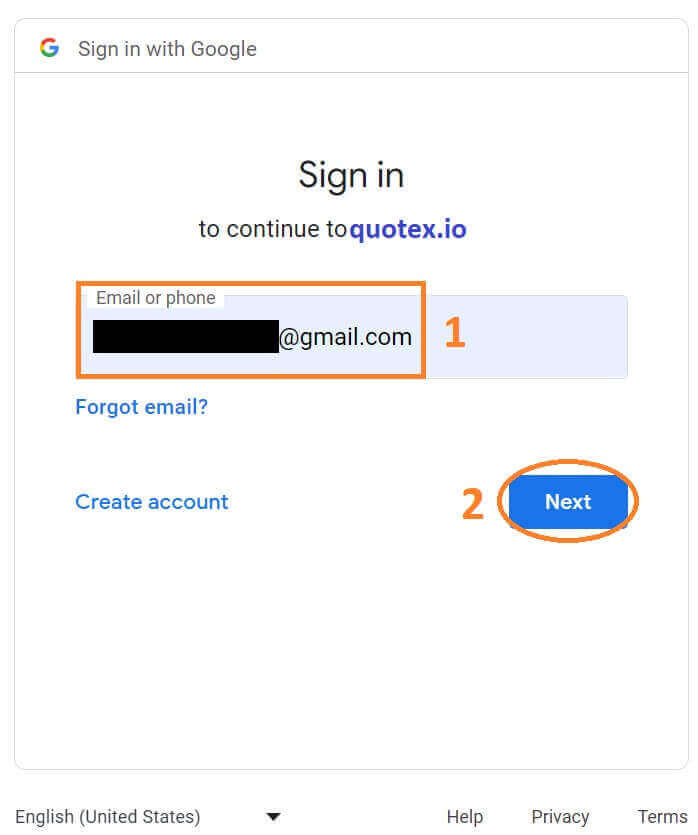
4. Enter your Google Account’s [Password] and click [Next].
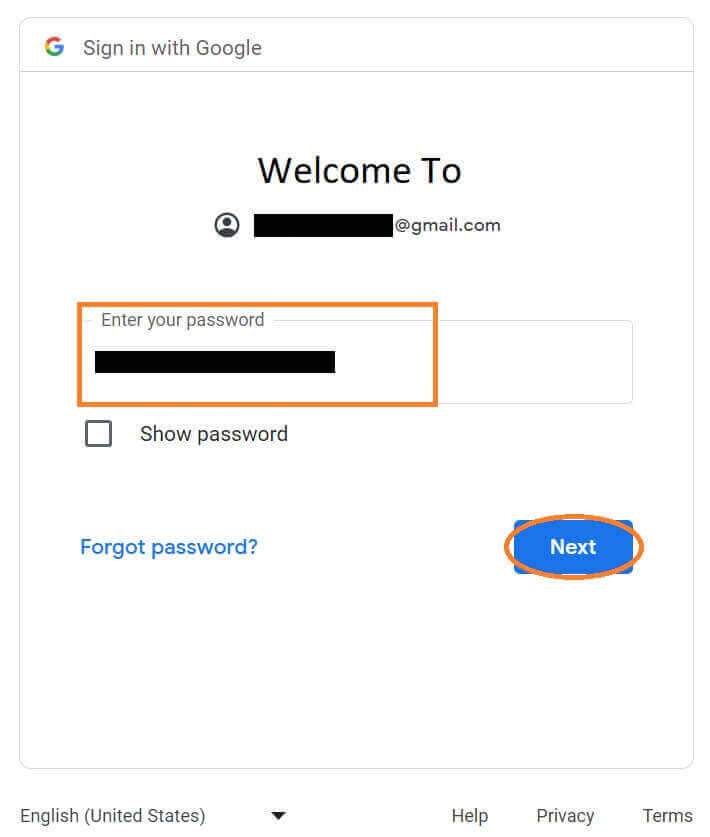
You will then be directed to the Quotex platform.
How to Sign up for a Quotex Account with Email
1. First, you go to the website of Quotex and click [Sign Up] at the right corner of the top. 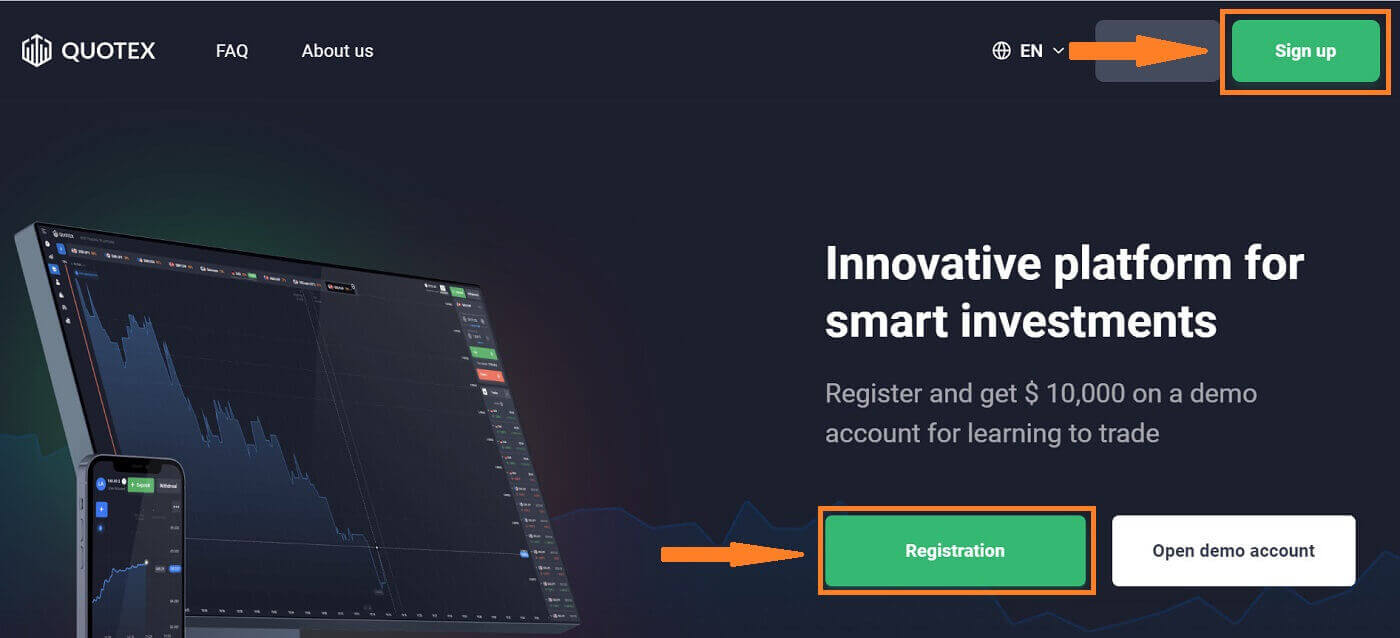
2. To Sign Up you need to perform the following steps: Enter your Email (1), set up your Password (2), choose Currency (3), click [I confirm that I am 18 years old or older and accept] (4) after you finish reading it, and click [Registration] (5).
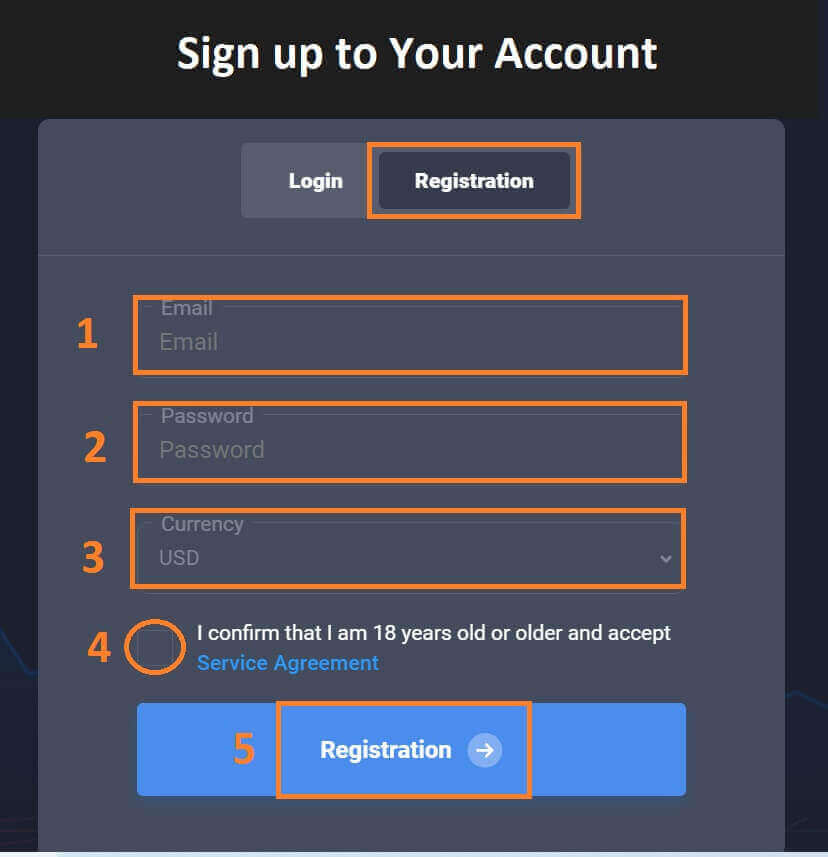
Remember: Your registered email account is closely linked to your Quotex account, so please ensure security and choose a strong and complicated password that includes uppercase and lowercase letters, numbers, and symbols. Finally, make an accurate record of the passwords for the registered email account and Quotex. And keep them carefully.
After completing steps one through five, your account registration is complete. You no longer need to register to open a demo account. $10,000 in a Demo account allows you to practice as much as you like for free.
Before making a real deposit, we recommend practicing with demo trading. Please keep in mind that more practice equals more opportunities to make real money with Quotex. To trade with the Demo account, click the "Trading on a demo account" button.
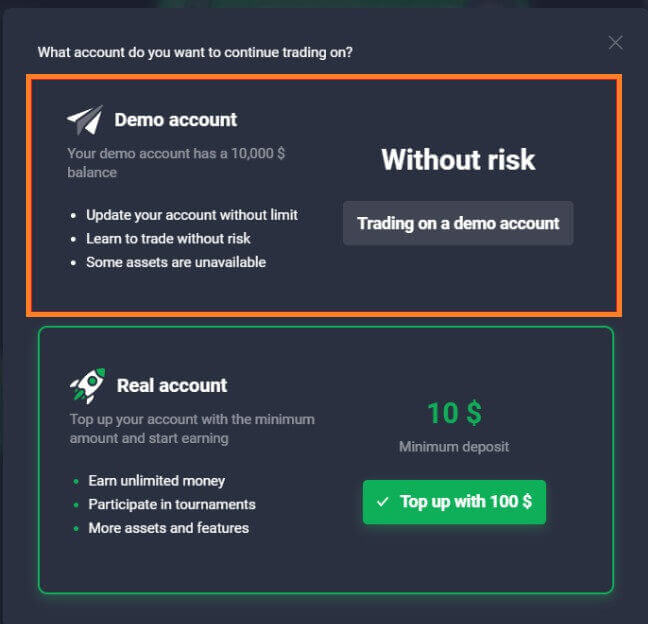
A demo account allows you to become acquainted with the platform, practice your trading skills on various assets, and experiment with new mechanics on a real-time chart without risk.

After depositing, you can also trade on a real account. Click the green "Top up with 100 $" button to deposit and trade with a real account.
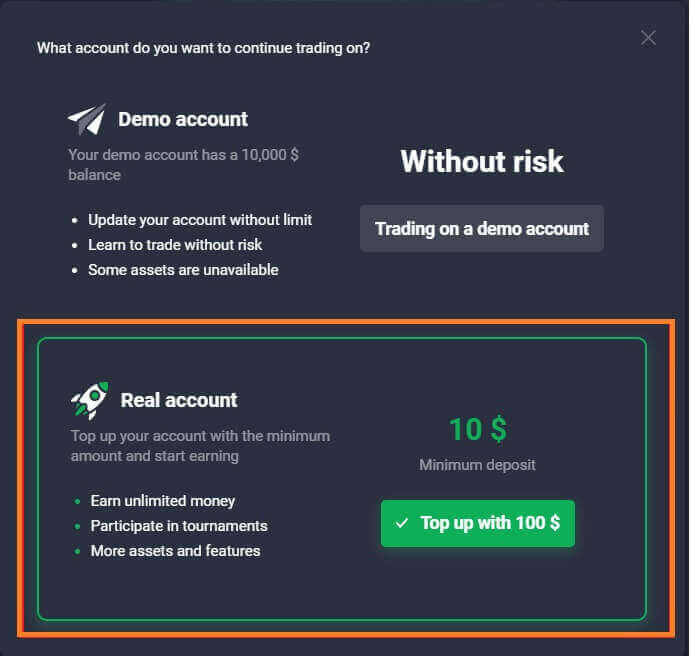
How to Sign up for a Quotex Account with Facebook
You can also sign up for an account using your own Facebook account, which can be done in just a few simple steps:1. Go to Quotex and then click [Sign up] in the upper right corner.
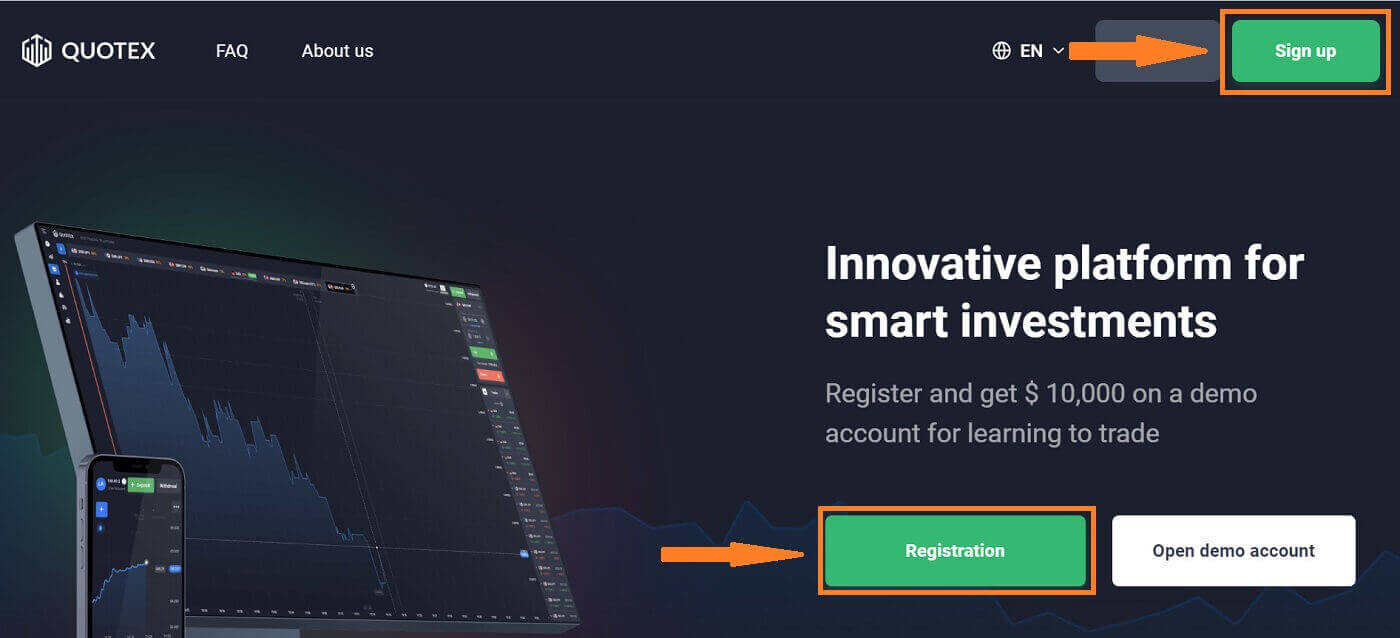
2. Click on the Facebook button.
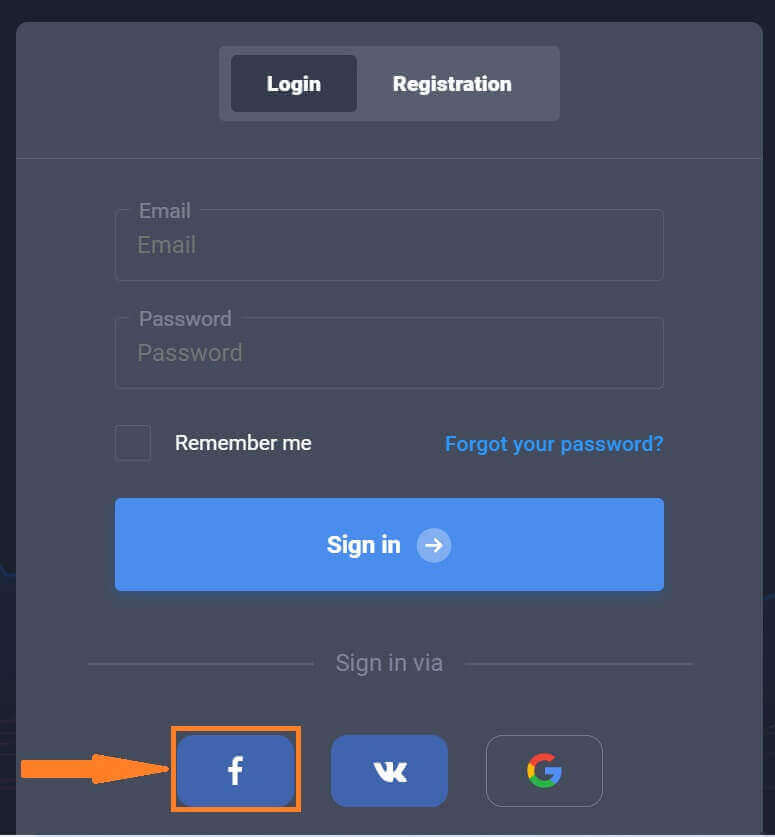
3. The Facebook account sign-in window will appear, prompting you to enter the Email address or Phone number you used to register on Facebook, your Password, and then click "Log in".
Frequently Asked Questions (FAQ)
Why am I unable to get emails?
If you didn’t receive your email, you can try the following steps:1. Check whether you can send and receive emails normally in your Email Client;
2. Please make sure your registered email address is correct;
3. Check whether the equipment for receiving emails and the network is functioning;
4. Try looking for your emails in Spam or other folders;
5. Set up the whitelist of addresses.